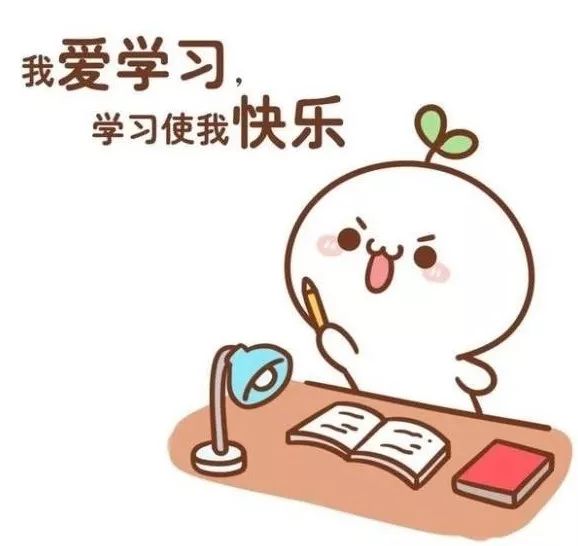基础知识
五个核心概念
entry 指定webpack打包的入口文件
output 配置webpack打包输出
loader loader是一种打包的方案,webpack默认只识别js结尾的文件
plugins 插件,有些类型loader不能完全解决,需要使用插件
mode 指定webpack打包模式,包括开发模式、生产模式
安装打包初体验
初始package.json
npm init -y
全局安装
npm i webpack webpack-cli -g
生产安装
npm i webpack webpack-cli -D
1、入口文件
2、运行打包
开发环境 :webpack ./src/index.js -o ./build/built.js --mode=developent
webpack会以 ./src/index.js 为入口文件开始打包,打包后输出到 ./build/buil.js
生产环境 :webpack ./src/index.js -o ./build/built.js --mode=production
webpack会以 ./src/index.js 为入口文件开始打包,打包后输出到 ./build/buil.js
3、查看是否打包成功
(1)node命令
npm buil.js (打包完成的js文件)
(2)script标签
在build目录下新建一个html文件,在该文件中通过script标签引入打包完成的js文件
webpack.config.js
webpack默认只能打包js、json资源,要打包样式资源要使用loader
loader在webpack.config.js中配置
webpack的配置文件,作用:指示 webpack 干那些活(当你运行 webpack 指令时,会加载里面的配置)
基本配置
1
2
3
4
5
6
7
8
9
10
11
12
13
14
15
16
17
18
19
20
21
22
23
24
25
26
27
28
29
|
const { resolve } = require('path');
module.exports = {
entry: './src/index.js',
output: {
filename: 'built.js',
path: resolve(__dirname, 'build')
},
module: {
rules: [
]
},
plugins: [
],
mode: 'development',
}
|
打包样式资源
打包样式资源(.css/.less),在module中配置loader
需要通过npm在目录中安装css-loader、style-loader、less-loader
1
2
3
4
5
6
7
8
9
10
11
12
13
14
15
16
17
18
19
20
21
22
23
24
25
26
27
28
| module: {
rules: [
{
test: /\.css$/,
use: [
'style-loader',
'css-loader'
]
},
{
test: /\.less$/,
use: [
'style-loader',
'css-loader',
'less-loader'
]
}
]
}
|
打包HTML资源
打包HTML资源需要在plugins中配置html-webpack-plugin:
功能: 默认会创建一个空的HTML,自动引入打包输出的所有资源(JS/CSS)
需求:需要有结构的HTML文件
注意:在配置plugins之前要导入html-webpack-plugin
1
| const HtmlWebpackPlugin = require('html-webpack-plugin');
|
1
2
3
4
5
6
7
| plugins: [
new HtmlWebpackPlugin({
template: './src/index.html'
})
]
|
打包图片资源
打包图片资源(.jpg/.png/.gif),在module中配置loader
需要通过npm在目录中安装url-loader、file-loader
1
2
3
4
5
6
7
8
9
10
11
12
13
14
15
16
17
18
19
20
21
22
23
24
| module: {
rules: [
{
test: /\.(jpg|png|gif)$/,
loader: 'url-loader',
options: {
limit: 8 * 1024,
esModule: false,
name: '[hash:10].[ext]'
}
}
]
}
|
打包图片资源
打包图片资源(排除.css/.js/.html/.less),在module中配置loader
需要通过npm在目录中安装file-loader
1
2
3
4
5
6
7
8
9
10
11
12
13
| module: {
rules: [
{
exclude: /\.(css|js|html|less)$/,
loader: 'file-loader',
options: {
name: '[hash:10].[ext]'
}
}
]
}
|
devServer
开发服务器 devServer:用来自动化(自动编译,自动打开浏览器,自动刷新浏览器~~)
特点:只会在内存中编译打包,不会有任何输出
启动devServer指令为:npx webpack-dev-server
1
2
3
4
5
6
7
8
9
10
| devServer: {
contentBase: resolve(__dirname, 'build'),
compress: true,
port: 3000,
open: true
}
|
开发环境配置
开发环境配置:能让代码运行
运行项目指令:
webpack 会将打包结果输出出去
npx webpack-dev-server 只会在内存中编译打包,没有输出
1
2
3
4
5
6
7
8
9
10
11
12
13
14
15
16
17
18
19
20
21
22
23
24
25
26
27
28
29
30
31
32
33
34
35
36
37
38
39
40
41
42
43
44
45
46
47
48
49
50
51
52
53
54
55
56
57
58
59
60
61
62
63
64
| const { resolve } = require('path');
const HtmlWebpackPlugin = require('html-webpack-plugin');
module.exports = {
entry: './src/js/index.js',
output: {
filename: 'js/built.js',
path: resolve(__dirname, 'build')
},
module: {
rules: [
{
test: /\.less$/,
use: ['style-loader', 'css-loader', 'less-loader']
},
{
test: /\.css$/,
use: ['style-loader', 'css-loader']
},
{
test: /\.(jpg|png|gif)$/,
loader: 'url-loader',
options: {
limit: 8 * 1024,
name: '[hash:10].[ext]',
esModule: false,
outputPath: 'imgs'
}
},
{
test: /\.html$/,
loader: 'html-loader'
},
{
exclude: /\.(html|js|css|less|jpg|png|gif)/,
loader: 'file-loader',
options: {
name: '[hash:10].[ext]',
outputPath: 'media'
}
}
]
},
plugins: [
new HtmlWebpackPlugin({
template: './src/index.html'
})
],
mode: 'development',
devServer: {
contentBase: resolve(__dirname, 'build'),
compress: true,
port: 3000,
open: true
}
};
|